California DTF transfers troubleshooting is essential for printers and crafters in the state who want reliable, durable designs. To address common DTF transfer problems and improve outcomes, begin with solid calibration, proper powder curing, and consistent heat press practices that you document for repeatability. This guide also covers adhesion issues, color shifts, and ghosting, with practical fixes you can apply across fabrics, from cotton tees to performance blends, along with tips on prep, curing, and post-press care. By dialing in temperature, dwell time, and pressure, you can reduce downtime and extend the life of each transfer, ensuring consistent results across batches and decreasing the need for reprints. To seal the process, consider documented workflows and Direct-to-Film transfer fixes that align with your powders, fabrics, and heat press equipment.
In broader terms, this topic centers on film-based garment transfers, where color, texture, and durability depend on proper workflow and machine setup. Rather than focusing on a single brand, the discussion embraces printer calibration, substrate choice, adhesive compatibility, and heat-press timing to achieve consistent results. Practitioners can optimize ink performance, base-layer coverage, and cure conditions across common fabrics by following a structured testing plan and keeping detailed records. By thinking in terms of process control, maintenance, and repeatable procedures, studios in California and beyond can improve reliability and scale their garment decorating efforts.
Frequently Asked Questions
In California DTF transfers troubleshooting, what are the first checks when you encounter DTF transfer problems with adhesion?
Start with basics: verify fabric type, pre-press to remove moisture, and fully cure the adhesive powder (typical 300–320°F for 12–20 seconds). Ensure the heat press settings are correct (time, temperature, and pressure) and test on a small sample before batch runs. If adhesion remains an issue, reevaluate curing, material moisture, and the environment, which are common DTF transfer problems.
What are some California DTF printing tips to prevent color shifts during DTF transfers troubleshooting?
Follow proven California DTF printing tips: recalibrate the printer and color profiler, use the correct ICC profile, and ensure the white underbase is fully cured before applying color layers. Use a reliable RIP workflow, adjust color density only as needed, and run tests on fabrics similar to your final batches to maintain color consistency during DTF transfers troubleshooting.
During DTF transfers troubleshooting, how can you reduce bleeding and address DTF ink adhesion issues?
Pre-wash fabrics to remove finishes, ensure complete curing, and avoid applying heat to damp garments. Controlling humidity and allowing proper drying between steps helps prevent bleeding. Validate the curing steps with a test piece and adjust dwell time or temperature if needed to improve ink adhesion.
How can you prevent ghosting in Direct-to-Film transfer fixes, and what typically causes it?
Ghosting usually comes from misalignment, insufficient pressure, or a dirty/uneven platen. Re-check transfer alignment, use proper pressure, and keep the press platen clean. Perform a quick alignment test on a swatch, and verify that the ink density and white underbase deposition are correct to reduce ghosting in DTF transfers troubleshooting.
What steps help remove powder residue from the transfer surface in California DTF printing tips for DTF transfers troubleshooting?
After curing, gently brush or vacuum off excess powder without disturbing heat-sensitive areas. Use a clean, dedicated powder shaker and maintain a consistent workflow to minimize stray powder. Inspect the transfer surface before pressing to prevent powder residue from affecting adhesion.
What printer maintenance steps address nozzle clogs and misalignment under DTF transfer problems in DTF transfers troubleshooting?
Perform regular nozzle checks and printhead cleaning, then run calibration patches to verify alignment. Ensure the film path is clean and tension is consistent, and keep spare nozzles on hand. Scheduling routine maintenance helps prevent color transfer problems and keeps DTF transfers troubleshooting effective.
| Aspect | Key Points |
|---|---|
| Introduction | DTF transfers revolutionize fabric printing for CA small businesses and DIY crafters; they offer vibrant colors, easy workflows, and broad fabric compatibility. Troubleshooting California DTF transfers troubleshooting is sometimes necessary to maintain durable, high-quality results across garments. |
| What DTF is and How It Works | Process: design on PET film; print with water-based inks; apply adhesive powder; cure the powder; transfer with heat press. Key variables: printer/ink quality, adhesive powder, heat press settings, fabric type, and environmental factors like humidity and temperature. California-specific factors include material availability, climate control, and supplier recommendations that can influence results. Mastery comes from understanding how these variables interact and adjusting parameters for reliable results. |
| Key Variables & California Considerations |
|
| Common Problems and Fixes (DTF Transfers Troubleshooting) |
|
| Step-by-step Troubleshooting Guide (Hands-on approach) |
|
| Preventive Tips for Stronger California DTF Printing |
|
Summary
California DTF transfers troubleshooting is essential for CA printers who want to deliver durable, high-quality transfers. By understanding common problems—adhesion issues, color shifts, bleeding, cracking, ghosting, and powder residue—you can diagnose and fix issues efficiently, minimizing downtime and waste. A structured approach, consistent workflows, and careful parameter control help California DTF transfers troubleshooting scale with your business, leading to happier customers and a stronger foothold in the California print market.